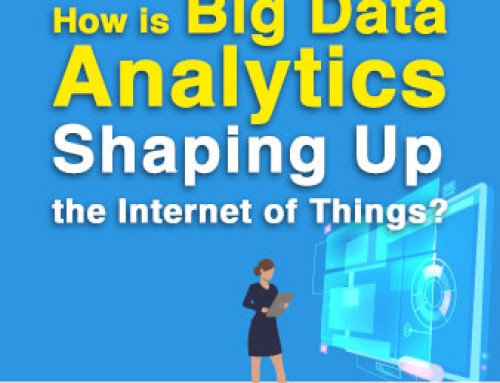How to improve communication and collaboration for remote teams?
Proven strategies to ensure effective communication
Ever since the pandemic, many companies have embraced the remote working setup. It has enabled them to reduce operational costs and accommodate employee needs while still being able to carry out processes effectively. Furthermore, the remote setting has brought organisations to a wider pool of talents, hiring from all over the world and embracing cultural diversity.
However, one challenge in this new-age workplace beyond fixed schedules is ensuring effective communication and collaboration. These two elements are very critical for your remote teams to perform at their best. Let’s take a look at some ways to improve them.
Use the right communication tools
The best way to improve communication on remote teams is by using the proper means of communication. There are a variety of tools available on the market that can help you connect them with one another. All you have to do is learn how to use them properly.
For instance, Slack and Zoom have overlapping functionalities—making video calls. But which is better for a brainstorming session? Clearly, the answer is Zoom. Let’s get a better overview of which tool is better in a certain situation:
Zoom or Google Meet: These are the best for holding team meetings and video conferences.
Slack, Skype, or Google Hangouts: These options are ideal for regular and urgent conversations.
Gmail or Yahoo: These are perfect for minutes of the meeting and reminders.
Have clear communication guidelines
Of course, having the right communication tools is not enough. You have to have clear communication protocols on how remote teams can utilize them properly. This involves setting expectations for how team members should interact and communicate with one another on a specific platform. Doing so will help ensure that all team members are on the same page and avoid any communication silo.
Utilize project management software
Project management software offers great help in improving collaboration. It allows you to organize tasks in a way that each process is segregated and can be assigned to a particular person. That way, projects are adequately distributed to each team member.
But beyond knowing who’s doing what, a project management tool also lets you monitor the progress of the tasks, which can be helpful in employee time tracking you perform. Members can just move the “in progress” task cards to “completed” once done.
Trello, Asana, and Hive are a few project management software that can help streamline communication and facilitate collaboration.
Reduce synchronous team meetings
Attending meeting after meeting can only result in Zoom fatigue for your remote teams, which can have a detrimental impact on their overall productivity. Considering the different time zones and schedules, it’s crucial to reduce synchronous communication and be more flexible in your meetings. That way, your remote teams can work efficiently without interruptions.
However, reducing synchronous meetings doesn’t necessarily mean eliminating it all. You still have to do quarterly team meetings to get to know the outcome of your projects. Setting the monthly one-on-one manager-to-employee meeting is also advisable to address some of your employees’ concerns.
Find a healthy balance of synchronous and asynchronous communication. Maximize using your communication apps and email quick reminders and updates. For important training and personal matters, you may still proceed to online meetings, but focus more on documentations.
Encourage open communication
It’s also important to encourage open communication as it helps strengthen team relationships, which are important for successful collaboration. Besides the one-on-one meetings, you may also establish a feedback loop within your remote team through online forums and surveys. All of these can make everyone feel included and valued, which can help them engage more in the team.
Set up a virtual “water cooler”
In an in-office setup, a water cooler doesn’t only quench thirst but also makes a hot spot for employees to come together. It’s where they can discuss everything under the sun and create a strong bond, which results in better teamwork.
Setting up a virtual “water cooler” is a good idea to create a sense of belonging with a remote team. By having a safe space for your remote teams to talk about everything, you can build a community.
What you should do to cherish these water cooler moments is creating dedicated channels for them. For instance, #music-club, #arts-enthusiasts, and anything you could think of. All these will go down to effective communication and collaboration on your remote teams.
Have virtual team-building activities
Along with the virtual cooler, it’s also crucial to have team-building activities, even online. When teams interact outside the professional setting, they discover things about one another beyond their roles, which results in deeper ties. These connections may allow them to collaborate more effectively. Examples of team-building activities you can organize are virtual happy hours, trivia nights, and game nights.
Celebrate events and team achievements
Finally, it’s crucial to celebrate their special events and achievements. Remembering one’s birthday already means a lot—it makes them feel valued. But it will make them feel better if people appreciate the work they do for the team. It gives them the confidence to share their input on various situations, which is needed for effective teamwork.
Final thoughts
Working remotely doesn’t mean that the team should also be detached from each other. They can only be able to work effectively through teamwork and effective communication. Thus, by following our tips, remote teams will be able to carry out tasks properly, ensuring quality and productivity.