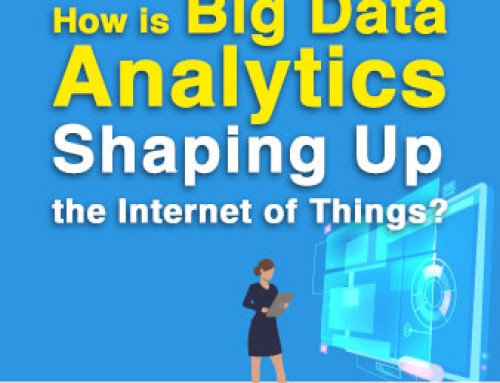What things should you know about Field Service Automation?
The ultimate guide to Field Force Automation!
If you’ve landed here, you’ve probably heard someone — maybe a competitor, consultant, or team member — mention what they like about using field service automation. Now, you’re looking to dig a bit deeper.
What exactly is field service automation? How does it affect different areas of business? What are the benefits of putting it into practice? And are there any drawbacks? Finally, with a lot of options out there, how can you vet and choose from various providers?
There’s a lot of ground to cover in this guest post so let’s dive in, starting with the basics.
What is Field Service Automation?
First, it’s important to note that field service automation or field force automation is also called field service management. The terms are interchangeable. It’s a software that streamlines, digitizes, and automates many processes related to field service from scheduling and quoting to parts management, warranties, billing, and more.
In a nutshell, field service automation is a tool that consolidates all your operations into one manageable (and smart) hub that, thanks to the cloud, goes where your business goes. It marks a new beginning for the organisation to manage their in-field and back-office processes.
What areas of your business does it touch?
Depending on the field force automation tools you’re looking at, the possibilities here are pretty endless. Some areas you can expect to cover using the software are:
1. Customer Service
Field service automation can create a single home for managing incoming support requests whether via phone, email, chat, or text. This allows you to track interactions with customers across channels and route questions to those best positioned to deliver service or support. You can also use field force automation to automatically route incoming requests to the people having experience with a particular customer. Field service automation can even accommodate high-volume customers with personalised portals that allow customers to access support on their own to schedule and track projects. It also includes a self-service mobile application for the customers to send requests and get instant updates.
2. Workforce Management
Running a field service company is a gigantic operational feat. With technicians constantly on the move (versus in one office) you have to be able to communicate quickly and track your workforce in order to remain agile and efficient. Field service automation handles scheduling, optimizing routes, on-the-fly updates and changes, document exchanges, vehicle tracking, and more. At its core, workforce management helps keep communication open between management and field service techs (and between techs themselves) so everyone feels more empowered in their roles.
3. Service Management
Not only do field service companies have to keep track of a mobile workforce, they have to manage dozens (or hundreds) of jobs, customers, parts, and project timelines every day. Even project management is a huge operational task, one that’s often relegated to spreadsheets and whiteboards. Field service automation increases accuracy and efficiency by supporting and consolidating inventory management, project updates, warranty management, work orders, billing, and post job analytics. It manages and analyzes data for future decision-making.
What are the benefits?
As the world adopts a more technology-first approach, so must your business. Customers are used to on-demand service and multi-device access for everything they do from grocery shopping to repairing and updating their homes. To stay competitive, it’s critical that you meet your customers’ expectations of speed and digital optimisation, while maintaining quality. That’s what field service automation allows you to do.
Just identify a few key pain point areas in your business and it’s likely that field service automation platform can address them. Few of the many benefits include-
- More personalised customer experience
- Improved customer response time
- Faster & smarter scheduling
- Real-time monitoring
- Greater transparency for the customer and the management office
- More productive technicians
- Ability for techs to work on- or off-line
- Technicians are more empowered, safer and connected
- Reduced billing errors
- Less paperwork
- Better cost estimates on labor and parts
- Money saved via better inventory tracking
- Resource optimisation
What are the drawbacks?
When you choose the right field force automation tool, you should be reaping only rewards from its implementation. However, that doesn’t mean there aren’t pitfalls to avoid. One hurdle that you may encounter, but can easily overcome, is adoption. As with any major change in your business, getting the entire team on board and trained can take time and patience. However, company-wide adoption is critical.
Because field service automation touches every aspect of your business, you’ll want to invest the energy and resources into getting the whole team up to speed and excited about the possibilities. This will make a large difference in how quickly you see results from the new tool. To protect your investment, make sure that your provider is prepared to launch and onboard your company in a way that doesn’t completely disrupt your current system.
Another pitfall to look out for is choosing a field service automation tool that isn’t the right fit for you. Bringing on the wrong solution can be very costly in terms of time and money, as you’ll eventually want to make the switch to something that makes more sense. Luckily, field service automation tools are becoming increasingly specialized, so you can go for a tailored one that matches your exact business needs.
How to choose the most appropriate Field Service Automation Solution?
As mentioned, selecting the right tool is critical to gaining the benefits. Just take a research-based approach and thoroughly evaluate the available options. Start by understanding gaps and goals you want field service automation to achieve. Determine what ROI you’d like to see, and be sure to discuss it with each vendor as you vet.
Review multiple providers and make lists of what each offers, keeping in mind that some providers may have different names for the same solution. Try to streamline so you can compare more accurately. Read reviews and ask your network for recommendations. You can also save time on these steps by using a software review or aggregator site.
Once you have a list of tools you’re interested in, set up phone calls and demos. Be sure to get an opportunity to go hands-on with the tool. You’ll also want to get stakeholders from every part of your business involved so that you have multiple perspectives from the people who will use each aspect of the solution the most.
The Future is all about Automation!
The right field force automation solution should be a game-changer for your business. Understand the options, benefits, challenges, and set out with a plan to choose the right tool for you.
Author Bio
Taylor Burke is a writer for TechnologyAdvice.com, covering marketing and sales. She’s passionate about helping brands become more authentic, transparent, and connected with their audiences.